Windows registry of Print
TOP > Acrobatとレジストリ > *(Japanes) [...]
Print dialog
This site page is each setting of Acrobat print dialog and information of Windows registry. Not all can be changed from the Windows registry.
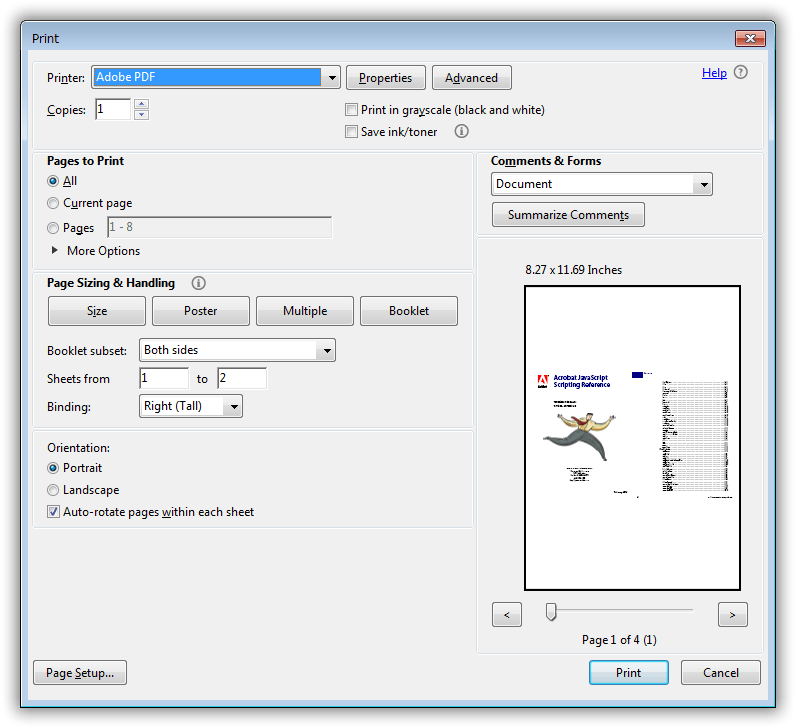
*1 : Windows registry Subkey of Acrobat
Some registry keys have subkeys that change with the Acrobat version number.
Example: Acrobat DC 2015 (Classic version)
[HKEY_CURRENT_USER\Software\Adobe\Adobe Acrobat\2015]
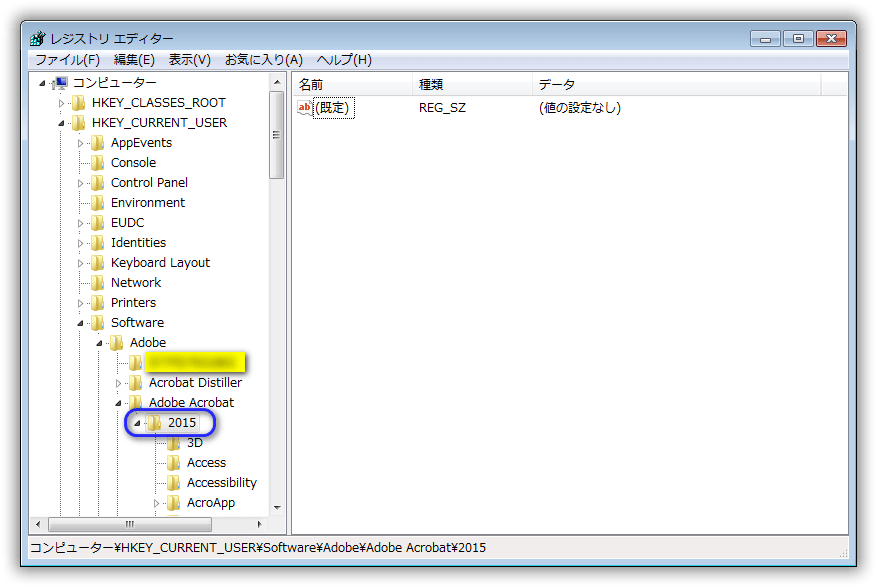
Printer
Printer is not related to Acrobat. It is part of Windows standard. When you want to change, please refer to "Function: Set the default printer".
Copies
No windows registry. Reset on Acrobat restart.
Collate
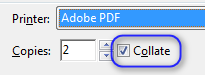
No windows registry. Reset on Acrobat restart.
Print in grayscale (black and white)
[HKEY_CURRENT_USER\Software\Adobe\Adobe Acrobat\ *1 \AVGeneral]
- On : ”iDestProfileSelector”=dword:00000001
- Off : ”iDestProfileSelector”=dword:00000004
Save ink/toner
[HKEY_CURRENT_USER\Software\Adobe\Adobe Acrobat\ *1 \AVGeneral]
- On : ”bPrintSaveToner”=dword:00000000
- Off : ”bPrintSaveToner”=dword:00000001
Pages to Print

All
No windows registry. Reset on Acrobat restart.
Current page
No windows registry. Reset to "All" on Acrobat restart.
Pages
No windows registry. Reset to "All" on Acrobat restart.
More Options
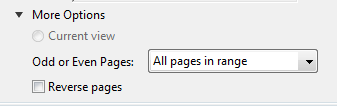
Current view
No windows registry. Reset on Acrobat restart.
Odd or Even Pages
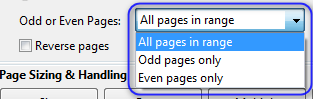
No windows registry for "All pages in range" and "Odd pages only" and "Even pages only". Reset to "All pages in range" on Acrobat restart.
Reverse pages
[HKEY_CURRENT_USER\Software\Adobe\Adobe Acrobat\ *1 \AVGeneral]
- On : ”bprintReversePages”=dword:00000000
- Off : ”bprintReversePages”=dword:00000001
Page Sizing & Handling
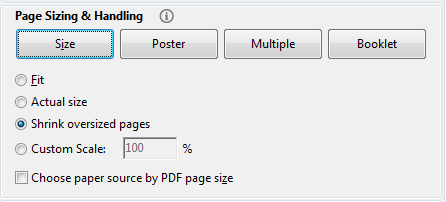
[HKEY_CURRENT_USER\Software\Adobe\Adobe Acrobat\ *1 \AVGeneral]
- Size
- And, checked on "Fit" :
“iprintScaling”=dword:00000002 - And, checked on "Actual size" :
“iprintScaling”=dword:00000001 - And, checked on "Shrink oversized pages" :
“iprintScaling”=dword:00000003 - And, checked on "Custom Scale" :
“iprintScaling”=dword:00000008
- And, checked on "Fit" :
- Poster
- And, checked off "Tile only large pages" :
“iprintScaling”=dword:00000005 - And, checked on "Tile only large pages" :
“iprintScaling”=dword:00000004
- And, checked off "Tile only large pages" :
- Multiple : ”iprintScaling”=dword:00000006
- Booklet : ”iprintScaling”=dword:00000007
Size
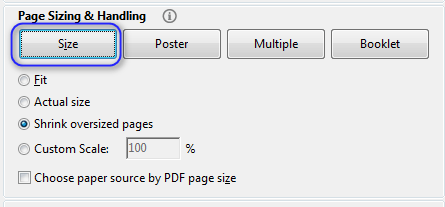
[HKEY_CURRENT_USER\Software\Adobe\Adobe Acrobat\ *1 \AVGeneral]
- Fit : “iprintScaling”=dword:00000002
- Actual size : “iprintScaling”=dword:00000001
- Shrink oversized pages : “iprintScaling”=dword:00000003
- Custom Scale : “iprintScaling”=dword:00000008
- Scale : No windows registry. Reset on Acrobat restart.
Choose paper source by PDF page size
[HKEY_CURRENT_USER\Software\Adobe\Adobe Acrobat\ *1 \AVGeneral]
- Off : ”bprintSetPageSize”=dword:00000001
- On : ”bprintSetPageSize”=dword:00000000
Use custom paper size when needed
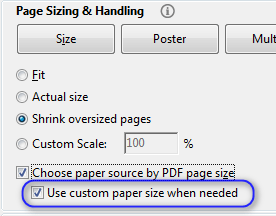
[HKEY_CURRENT_USER\Software\Adobe\Adobe Acrobat\ *1 \AVGeneral]
- Off : ”bUseCustomPaper”=dword:00000000
- On : ”bUseCustomPaper”=dword:00000001
Poster
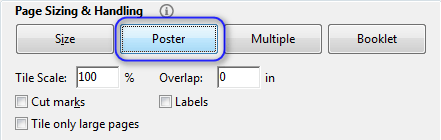
Tile Scale
No windows registry. Reset on Acrobat restart.
Overlap
No windows registry. Reset on Acrobat restart.
Cut marks
[HKEY_CURRENT_USER\Software\Adobe\Adobe Acrobat\ *1 \Originals]
- Off : The value name “iEmitTileMarks” does not exist.
- On : ”iEmitTileMarks”=dword:00000001
Labels
[HKEY_CURRENT_USER\Software\Adobe\Adobe Acrobat\ *1 \Originals]
- Off : The value name “bEmitSlugs” does not exist.
- On : ”bEmitSlugs”=dword:00000001
Tile only large pages
[HKEY_CURRENT_USER\Software\Adobe\Adobe Acrobat\ *1 \AVGeneral]
- Off : ”iprintScaling”=dword:00000005
- On : ”iprintScaling”=dword:00000004
Multiple
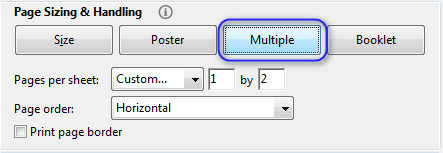
Pages per sheet
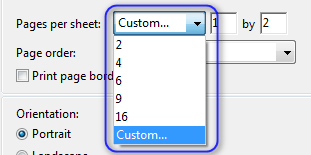
[HKEY_CURRENT_USER\Software\Adobe\Adobe Acrobat\ *1 \AVGeneral]
- 2 - 16 : ”iprintNupNumPages”=dword:00000002
The value is set it. - Custom : ”iprintNupNumPages”=dword:00000000
And horizontal and vertical values are also set.- horizontal : ”iprintNupNumPagesH”=dword:00000005
- vertical : ”iprintNupNumPagesV”=dword:00000007

Page order
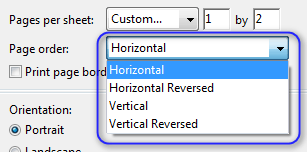
[HKEY_CURRENT_USER\Software\Adobe\Adobe Acrobat\ *1 \AVGeneral]
- Horizontal : ”iprintNupOrdering”=dword:00000000
- Horizontal Reversed : ”iprintNupOrdering”=dword:00000001
- Vertical : ”iprintNupOrdering”=dword:00000002
- Vertical Reversed : ”iprintNupOrdering”=dword:00000003
Print page border
[HKEY_CURRENT_USER\Software\Adobe\Adobe Acrobat\ *1 \AVGeneral]
- Off : ”bprintNupBorder”=dword:00000000
- On : ”bprintNupBorder”=dword:00000001
Booklet
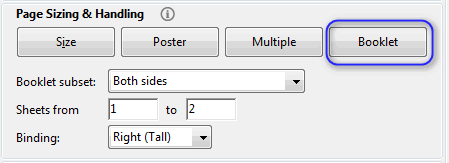
Booklet subset
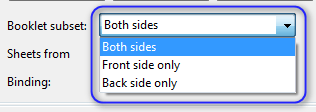
[HKEY_CURRENT_USER\Software\Adobe\Adobe Acrobat\ *1 \AVGeneral]
- Both sides : ”iprintBookletDuplexMode”=dword:00000000
- Front side only : ”iprintBookletDuplexMode”=dword:00000001
- Back side only : ”iprintBookletDuplexMode”=dword:00000002
Sheets from
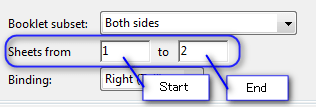
- Start : No windows registry. Reset on Acrobat restart.
- End : No windows registry. Reset on Acrobat restart.
Binding
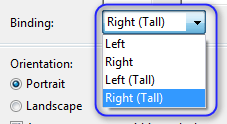
[HKEY_CURRENT_USER\Software\Adobe\Adobe Acrobat\ *1 \AVGeneral]
- Left : ”iprintBookletBinding”=dword:00000000
- Right : ”iprintBookletBinding”=dword:00000001
- Left (Tall) : ”iprintBookletBinding”=dword:00000002
- Right (Tall) : ”iprintBookletBinding”=dword:00000003
Orientation
The displayed contents change with "Page Sizing & Handling" operation.
Size / Page Sizing & Handling
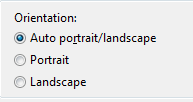
Poster / Page Sizing & Handling
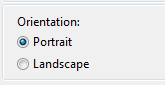
Multiple / Page Sizing & Handling
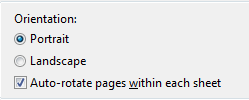
Booklet / Page Sizing & Handling
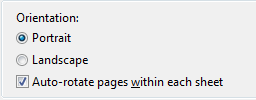
[HKEY_CURRENT_USER\Software\Adobe\Adobe Acrobat\ *1 \AVGeneral]
- Auto portrait/landscape : “bprintAutoRotate”=dword:00000001
- Portrait : ”bprintAutoRotate”=dword:00000000
- Landscape : No windows registry. Reset to "Portrait" on Acrobat restart.
VBA program
You can easily manipulate the Windows registry from a VBA program.
Function to use: "Function: Registry operation (Reg command)"
Welcome

Could you show me of the sentences before and after the correction. I am not good at English.