TOP > Poppler ツール > *

概要
PDF内の画像を抽出してファイル保存します。
Acrobat OLE を使わずに Poppler の pdfimages.exe をコマンドライン起動して使用します。
- 事前に各種エラーチェック
- 「-list」オプションでPDF内の画像数を確認します。
ゼロ件の時は以降の処理をスキップします。 - 保存する画像の各種情報を抽出します。
- 画像を pdfimages.exe でファイル保存します。
Poppler とは
フリーソフト Poppler を知らない人は先にコチラを御覧ください。
形式
001 Public Function popSaveImage( _
002 ByVal popPara_InPdfPath As String, _
003 ByVal popPara_InPdfPassword As String, _
004 ByVal popPara_Option As String, _
005 ByVal popPara_ImageRoot As String, _
006 ByRef popPara_FileCount As Long, _
007 ByRef popPara_AllSize As Long, _
008 ByRef popPara_ImageList() As String, _
009 ByRef strErr As String) As Boolean
Highlight:プログラミング言語のソースコードを構文で色分け (GUI編)
引数
- 第1引数:popPara_InPdfPath As String (In)
入力のPDFファイルのフルパス - 第2引数:popPara_InPdfPassword As String (In)
入力のPDFファイルのユーザーパスワード。無ければ""。 - 第3引数:popPara_Option As String (In)
画像出力時のオプション(任意)
これに関する詳細はココのOptionsを参照して下さい。 - 第4引数:popPara_ImageRoot As String (In)
画像のルート名(任意)
これに関する詳細はココのimage root を参照して下さい。
但し、当VBA関数は機能を拡張しています。拡張部分に関してはこのページ後半の「画像のルート名:image root」を参照してください。 - 第5引数:popPara_FileCount As Long (Out)
画像ファイルのファイル数
この値は正確では無いです。popPara_ImageList(x,y)の x の次元数を参照してください。このページの後半でまた説明します。 - 第6引数:popPara_AllSize As Long (Out)
PDF内の画像の合計サイズ(Byte)です。出力サイズの合計では無いです。 - 第7引数:popPara_ImageList(x,y) As Long (Out)
PDF内の画像の各種情報です。「-list」オプションで取得した内容です。このページの後半でまた説明します。
x 画像ファイル
y 各種の情報 - 第8引数:strErr As String (Out)
プログラム内で発生した各種エラーメッセージ。エラー無しは ""。
戻り値
popSaveImage VBA関数の戻り値です。
- True : 正常終了
保存する画像がゼロ件でも内部でエラーが無ければ正常終了です。
strErr = "" の時に正常終了と判断できます。 - False : エラー発生
プログラム内部のエラー、コマンドライン実行時のエラーを含みます。
strErr <> "" の時にエラーと判断できます。
関数 / サンプル
事前設定
- コチラを参考にPoppler のダウンロードとインストールを行います。
- pdfimages.exe のフルパスをCON_POPPLER_PATHにセットします。
- gDebugMode = True のデバッグモードをFalseにセットします。
サンプル
- popPara_InPdfPath :
A-de-001.pdf から添付ファイルの数とファイル一覧を取得します。 - popPara_InPdfPassword :
A-de-001.pdf のユーザーパスワードは「def」です。 - popPara_Option :
保存する画像は png 形式です。保存ファイル名にはページ番号を追加したいのでオプションを「-png -p」にします。詳細は ココのOptions を参照。 - popPara_ImageRoot :
保存フォルダは「I:¥Excel-VBA¥save¥」です。保存する時のファイ名の先頭は入力のPDFのファイル名と同じにします。
Download:cLine-popSaveImage.xls
001 Option Explicit
002
003 Declare Function WaitForSingleObject Lib "kernel32" _
004 (ByVal hHandle As Long, ByVal dwMilliseconds As Long) As Long
005 Declare Function CloseHandle Lib "kernel32" _
006 (ByVal hObject As Long) As Long
007 Declare Function GetExitCodeProcess Lib "kernel32" _
008 (ByVal hProcess As Long, lpExitCode As Long) As Long
009 Declare Function OpenProcess Lib "kernel32" _
010 (ByVal dwDesiredAccess As Long, _
011 ByVal bInheritHandle As Long, _
012 ByVal dwProcessID As Long) As Long
013 Declare Sub Sleep Lib "kernel32" (ByVal dwMilliseconds As Long)
014
015 Const SYNCHRONIZE = 1048576
016 Const PROCESS_QUERY_INFORMATION = &H400
017
018 'Poppler-0.45 pdfimages.exe
019 Const CON_POPPLER_PATH = "I:¥Tools¥Run¥Poppler-0.45¥bin¥pdfimages.exe"
020 ' Teme File No
021 Private gFileCnt As Long
022 ' Debug Mode [ True=On | False=Off ]
023 Private gDebugMode As Boolean
024 Private Const CON_FOLDER_KUGIRI = "¥"
025
026 ' テスト用 メイン呼び出しSub
027
028 Sub Main_Demo()
029 gDebugMode = True '実運用ではFalse
030
031 Dim popPara_InPdfPath As String
032 Dim popPara_InPdfPassword As String
033 Dim popPara_Option As String
034 Dim popPara_ImageRoot As String
035 Dim popPara_FileCount As Long
036 Dim popPara_AllSize As Long
037 Dim popPara_ImageList() As String
038 Dim strErr As String
039 Dim bRet As Boolean
040 Dim i As Long
041 Dim j As Long
042
043 If gDebugMode Then Debug.Print "Start:" & Now
044 ' Dim j As Long
045 ' For j = 0 To ****
046
047 '入力PDFのフルパス
048 popPara_InPdfPath = Application.ActiveWorkbook.Path & _
049 CON_FOLDER_KUGIRI & "a-de-001.pdf"
050 '入力PDFの(文書を開く時の)ユーザーパスワード
051 popPara_InPdfPassword = "def"
052 'オプションの指定
053 popPara_Option = "-png -p"
054 '画像のルート名:Image Root
055 'popPara_ImageRoot = ""
056 'popPara_ImageRoot = "ABC"
057 'popPara_ImageRoot = "save¥ABC"
058 'popPara_ImageRoot = "I:¥Excel-VBA¥save¥ABC"
059 popPara_ImageRoot = "I:¥Excel-VBA¥save¥"
060
061 '関数の呼び出し
062 bRet = popSaveImage( _
063 popPara_InPdfPath, popPara_InPdfPassword, _
064 popPara_Option, popPara_ImageRoot, _
065 popPara_FileCount, popPara_AllSize, _
066 popPara_ImageList(), strErr)
067
068 '関数の結果を確認
069 If bRet = True Then
070 '正常終了
071 MsgBox "処理は正常に完了しました。" & vbCrLf & _
072 "保存件数=" & popPara_FileCount & vbCrLf & _
073 "保存サイズ合計=" & popPara_AllSize & " byte", _
074 vbInformation, "正常終了"
075 Else
076 'エラー
077 MsgBox strErr, vbCritical, "実行エラー"
078 Exit Sub
079 End If
080
081 '画像ファイルが保存できた。正常終了
082 Dim sWkMsg As String
083 If gDebugMode = True And popPara_FileCount <> 0 Then
084 For i = 0 To UBound(popPara_ImageList, 1)
085 For j = 0 To UBound(popPara_ImageList, 2)
086 If j = 0 Then
087 sWkMsg = popPara_ImageList(i, j)
088 Else
089 sWkMsg = sWkMsg & " , " & _
090 popPara_ImageList(i, j)
091 End If
092 Next j
093 Debug.Print sWkMsg
094 Next i
095 End If
096
097 '※正常ならばローカルに保存したファイルを別フォルダに移動する。
098 'name
099 'FileCopy
100 'FileSystemObject 等を使う
101
102 ' Next j
103 If gDebugMode Then Debug.Print "End :" & Now
104 End Sub
105
106 '**************************************************
107 '
108 ' Save images list from a PDF file as
109 ' PPM,PBM,PNG,TIFF,JPEG,JPEG2000,JBIG2 files.
110 '
111 ' 機能 : Poppler pdfimages.exeを使ってPDFに埋め込まれている
112 ' 画像ファイルを保存します。
113 ' Create : 2016/07/04
114 ' Update : 2016/07/04
115 ' Vertion : 1.0.0
116 '
117 ' 第1引数:popPara_InPdfPath As String (In)
118 ' 入力のPDFファイルのフルパス
119 ' 第2引数:popPara_InPdfPassword As String (In)
120 ' 入力のPDFファイルのユーザーパスワード。無ければ""。
121 ' 第3引数:popPara_Option As String (In)
122 ' 画像出力時のオプション(任意)
123 ' 第4引数:popPara_ImageRoot As String (In)
124 ' 画像のルート名(必須)
125 ' 第5引数:popPara_FileCount As Long (Out)
126 ' 画像ファイルのファイル数
127 ' 第6引数:popPara_AllSize As Long (Out)
128 ' 画像ファイルの合計サイズ(Byte)
129 ' 第7引数:popPara_ImageList(x,y) As Long (Out)
130 ' 画像ファイルの情報
131 ' x 画像ファイル
132 ' y 各種の情報
133 ' 第8引数:strErr As String (Out)
134 ' プログラム内のエラーメッセージ。エラー無しは ""。
135 ' 戻り値 : True 正常終了
136 ' False エラー
137 '
138 ' 備考 : strErr<>""の時はエラー扱いとする。
139 ' URL : http://pdf-file.nnn2.com?p=878
140 ' その他 : 著作権等は主張しません。
141 ' 上記URLにコメントを頂けると嬉しいです。
142 '
143 '**************************************************
144
145 Public Function popSaveImage( _
146 ByVal popPara_InPdfPath As String, _
147 ByVal popPara_InPdfPassword As String, _
148 ByVal popPara_Option As String, _
149 ByVal popPara_ImageRoot As String, _
150 ByRef popPara_FileCount As Long, _
151 ByRef popPara_AllSize As Long, _
152 ByRef popPara_ImageList() As String, _
153 ByRef strErr As String) As Boolean
154
155 On Error GoTo Err_popSaveImage:
156 Dim strCmdMsg(1) As String
157 Dim strTempFilePath(1) As String
158 Dim strFilePath As String
159 Dim strCmd As String
160 Dim objFileSystem As Object
161 Dim i As Long
162 Dim j As Long
163 Dim bRet As Boolean
164 Dim strDir As String
165 Dim strFileName() As String
166 Dim lFileCount As Long
167 Dim strImageRoot As String
168 Dim strPdfFileName As String
169 Dim strWk1
170 Dim strWk2
171
172 Const CON_OPTION_LIST = "-list"
173 Const CON_MAX_COL = 15
174
175 '初期化
176 Set objFileSystem = CreateObject("Scripting.FileSystemObject")
177 strErr = ""
178 popPara_FileCount = 0
179 popPara_AllSize = 0
180 popSaveImage = False
181 For i = 0 To UBound(strCmdMsg)
182 strCmdMsg(i) = ""
183 strTempFilePath(i) = ""
184 Next i
185
186 'エラーチェック
187 If objFileSystem.FileExists(popPara_InPdfPath) = False Then
188 strErr = popPara_InPdfPath & vbCrLf & _
189 "[E01]このファイルは存在しません。"
190 Exit Function
191 End If
192 If objFileSystem.FileExists(CON_POPPLER_PATH) = False Then
193 strErr = CON_POPPLER_PATH & vbCrLf & _
194 "[E02]このファイルは存在しません"
195 Exit Function
196 End If
197
198 popPara_ImageRoot = Trim$(popPara_ImageRoot)
199 If popPara_ImageRoot = "" Then
200 '画像のルート名が無指定の時
201 popPara_ImageRoot = Application.ActiveWorkbook.Path & _
202 CON_FOLDER_KUGIRI
203 strPdfFileName = Mid$(popPara_InPdfPath, _
204 InStrRev(popPara_InPdfPath, CON_FOLDER_KUGIRI) + 1)
205 popPara_ImageRoot = popPara_ImageRoot & _
206 Left$(strPdfFileName, Len(strPdfFileName) - 4)
207 ElseIf Right$(popPara_ImageRoot, 1) = CON_FOLDER_KUGIRI Then
208 '画像のルート名が無指定の時
209 strPdfFileName = Mid$(popPara_InPdfPath, _
210 InStrRev(popPara_InPdfPath, CON_FOLDER_KUGIRI) + 1)
211 popPara_ImageRoot = popPara_ImageRoot & _
212 Left$(strPdfFileName, Len(strPdfFileName) - 4)
213 End If
214
215 If InStr(popPara_ImageRoot, CON_FOLDER_KUGIRI) > 0 Then
216 '「画像のルート名」にフォルダ指定が有る
217 If Mid$(popPara_ImageRoot, 2, 2) = (":" & CON_FOLDER_KUGIRI) Then
218 'フルパス指定
219 strFilePath = Left$(popPara_ImageRoot, _
220 InStrRev(popPara_ImageRoot, CON_FOLDER_KUGIRI))
221 If Dir(strFilePath, vbDirectory) = "" Then
222 strErr = strFilePath & vbCrLf & _
223 "[E04]画像の保存先フォルダが存在しません"
224 Exit Function
225 End If
226 Else
227 '相対パス指定
228 strFilePath = Application.ActiveWorkbook.Path & _
229 CON_FOLDER_KUGIRI & popPara_ImageRoot
230 strFilePath = Left$(strFilePath, InStrRev(strFilePath, CON_FOLDER_KUGIRI))
231 If Dir(strFilePath, vbDirectory) = "" Then
232 strErr = strFilePath & vbCrLf & _
233 "[E05]画像の保存先フォルダが存在しません"
234 Exit Function
235 End If
236 End If
237 strDir = strFilePath
238 Else
239 strDir = Application.ActiveWorkbook.Path
240 End If
241
242 bRet = GetDirFile(strDir, strFileName(), lFileCount, strErr)
243 If bRet = False Then Exit Function
244 If lFileCount > 0 Then
245 strImageRoot = Mid$(popPara_ImageRoot, _
246 InStrRev(popPara_ImageRoot, CON_FOLDER_KUGIRI) + 1)
247 If MsgBox(strDir & vbCrLf & vbCrLf & _
248 "保存先フォルダに同じ画像のルート名 [" & strImageRoot & _
249 "] ファイルが " & lFileCount & " 件存在します。" & _
250 vbCrLf & "上書きされる可能性が有ります" & vbCrLf & vbCrLf & _
251 "処理を続行しますか?", vbOKCancel + vbQuestion + vbDefaultButton2, "確認") = vbCancel Then
252 strErr = "[E06]処理は中断されました"
253 Exit Function
254 End If
255 End If
256
257 '▼コマンドラインの編集(-list)
258 strCmd = CON_POPPLER_PATH & " " & CON_OPTION_LIST
259 If popPara_InPdfPassword <> "" Then
260 'ユーザーパスワードをセット
261 strCmd = strCmd & " -upw " & popPara_InPdfPassword & " "
262 End If
263
264 '一時ファイル
265 gFileCnt = gFileCnt + 1
266 strFilePath = _
267 Application.ActiveWorkbook.Path & CON_FOLDER_KUGIRI & _
268 Format(Now(), "yyyymmdd-hhmmss-") & gFileCnt
269 '標準出力用
270 strTempFilePath(0) = strFilePath & ".txt"
271 '標準エラー出力用
272 strTempFilePath(1) = strFilePath & "-err.txt"
273
274 '注意:ファイルパスの前後にダブルクォーテーション
275 strCmd = strCmd & " " & _
276 """" & popPara_InPdfPath & _
277 """ > """ & strTempFilePath(0) & _
278 """ 2> """ & strTempFilePath(1) & """"
279
280 'コマンドラインの実行
281 strCmd = "cmd /c " & strCmd
282 bRet = RunCommandLine(strCmd, strErr)
283 If gDebugMode Then Debug.Print strCmd
284
285 On Error GoTo popSaveImage_Skip:
286
287 '標準出力のテキストを読み込む
288 bRet = InputTempFile(strTempFilePath(), strCmdMsg(), strErr)
289 If bRet = False Then Exit Function 'エラー発生
290
291 If strCmdMsg(1) <> "" Or strErr <> "" Then
292 'エラー有り
293 strErr = strErr & vbCrLf & vbCrLf & _
294 "[E11] -list の実行時にエラーが発生しました" & vbCrLf & _
295 vbCrLf & strTempFilePath(1) & vbCrLf & _
296 "上記のファイルにエラーが出てるかもしれません" & vbCrLf & _
297 vbCrLf & strCmdMsg(1)
298 GoTo popSaveImage_Skip:
299 End If
300
301 '▼画像ファイルの一覧を取得
302 strWk1 = Split(strCmdMsg(0), vbCrLf)
303 If UBound(strWk1) <= 1 Then
304 '画像ファイルはゼロ件です★
305 popPara_FileCount = 0
306 popSaveImage = True '正常終了
307 GoTo popSaveImage_Skip:
308 End If
309
310 '画像ファイルの[-list]情報を抽出
311 popPara_FileCount = UBound(strWk1) - 1
312 ReDim popPara_ImageList(popPara_FileCount - 1, _
313 CON_MAX_COL) As String
314 Dim lWkSize As Long
315 For i = 2 To popPara_FileCount + 1
316 For j = 0 To 4
317 strWk1(i) = Replace(strWk1(i), " ", " ")
318 Next j
319 strWk2 = Split(strWk1(i), " ")
320 For j = 0 To CON_MAX_COL
321 popPara_ImageList(i - 2, j) = strWk2(j)
322 If j = 14 Then
323 bRet = CovertSizeString(strWk2(j), lWkSize, strErr)
324 If bRet = False Then Exit Function
325 popPara_AllSize = popPara_AllSize + lWkSize
326 End If
327 Next j
328 Next i
329
330 '▼画像保存のコマンドラインの編集
331 strCmd = CON_POPPLER_PATH & " " & popPara_Option
332 If popPara_InPdfPassword <> "" Then
333 'ユーザーパスワードをセット
334 strCmd = strCmd & " -upw " & popPara_InPdfPassword & " "
335 End If
336
337 '注意:ファイルパスの前後にダブルクォーテーション
338 strCmd = strCmd & " " & _
339 """" & popPara_InPdfPath & _
340 """ """ & popPara_ImageRoot & """ " & _
341 " > """ & strTempFilePath(0) & _
342 """ 2> """ & strTempFilePath(1) & """"
343
344 'コマンドラインの実行
345 strCmd = "cmd /c " & strCmd
346 bRet = RunCommandLine(strCmd, strErr)
347 If gDebugMode Then Debug.Print strCmd
348
349 '標準出力のテキストを読み込む
350 bRet = InputTempFile(strTempFilePath(), strCmdMsg(), strErr)
351 If bRet = False Then Exit Function 'エラー発生
352
353 If strCmdMsg(1) <> "" Or strErr <> "" Then
354 'エラー有り
355 strErr = strErr & vbCrLf & vbCrLf & _
356 "[E12] 画像の保存の実行時にエラーが発生しました" & vbCrLf & _
357 strTempFilePath(1) & vbCrLf & _
358 "上記のファイルにエラーが出てるかもしれません" & vbCrLf & _
359 vbCrLf & "オプションの内容が間違っている可能性が有ります"
360 GoTo popSaveImage_Skip:
361 End If
362
363 bRet = GetDirFile(strDir, strFileName(), lFileCount, strErr)
364 If gDebugMode Then
365 Debug.Print "lFileCount=" & lFileCount
366 For i = 0 To UBound(strFileName)
367 Debug.Print "strFileName(" & i & ")=" & strFileName(i)
368 Next i
369 End If
370
371 If bRet = False Then Exit Function 'エラー発生
372
373 popSaveImage = True '正常終了
374 popSaveImage_Skip:
375 Set objFileSystem = Nothing
376 Exit Function
377
378 Err_popSaveImage:
379 strErr = "(popSaveImage) Runtime Error :" & _
380 Err.Number & vbCrLf & Err.Description & vbCrLf & _
381 vbCrLf & "PDF File=" & popPara_InPdfPath
382 End Function
383
384 ' コマンドラインの標準出力と標準エラー出力の
385 ' テキストファイルを読み込む。
386
387 Function InputTempFile( _
388 ByRef strTempFilePath() As String, _
389 ByRef strCmdMsg() As String, _
390 ByRef strErr As String) As Boolean
391
392 On Error GoTo Err_InputTempFile:
393 Dim strInput As String
394 Dim lFileNo As Long
395 Dim i As Long
396
397 For i = 0 To UBound(strTempFilePath)
398 strCmdMsg(i) = ""
399 lFileNo = FreeFile
400 Open strTempFilePath(i) For Input As #lFileNo
401 Do Until EOF(lFileNo)
402 Line Input #lFileNo, strInput
403 If strCmdMsg(i) = "" Then
404 strCmdMsg(i) = Trim(strInput)
405 Else
406 strCmdMsg(i) = strCmdMsg(i) & _
407 vbCrLf & Trim(strInput)
408 End If
409 Loop
410 Close #lFileNo
411 Next i
412
413 '一時ファイルの削除
414 If strErr = "" Then
415 For i = 0 To UBound(strTempFilePath)
416 Kill strTempFilePath(i)
417 Next i
418 End If
419 InputTempFile = True
420 Exit Function
421
422 Err_InputTempFile:
423 strErr = "(InputTempFile) Runtime Error :" & _
424 Err.Number & vbCrLf & Err.Description
425 InputTempFile = False
426 End Function
427
428 ' shell 関数の終了を待つ
429
430 Function RunCommandLine( _
431 ByVal strCmd As String, _
432 ByRef strErr As String) As Boolean
433 On Error GoTo Err_RunCommandLine:
434
435 Dim hProcess As Long
436 Dim lpdwExitCode As Long
437 Dim dwProcessID As Long
438 Dim lRet As Long
439 Dim lCnt As Long
440 Const CON_SLEEP = 20
441 Const CON_LOOP_CNT = 250
442 lCnt = 0
443 dwProcessID = Shell(strCmd, vbHide)
444 hProcess = OpenProcess(PROCESS_QUERY_INFORMATION, _
445 True, dwProcessID)
446 Do
447 Sleep CON_SLEEP
448 DoEvents
449 lRet = GetExitCodeProcess(hProcess, lpdwExitCode)
450 lCnt = lCnt + 1
451 If lCnt > CON_LOOP_CNT Then
452 If gDebugMode Then Debug.Print vbCrLf & strCmd
453 strErr = "[RunCommandLine]Shell Error : Time Orver " & _
454 CON_SLEEP * CON_LOOP_CNT & "ms"
455 Exit Function
456 End If
457 Loop While lpdwExitCode <> 0
458 RunCommandLine = True
459 Exit Function
460
461 Err_RunCommandLine:
462 strErr = "(RunCommandLine) Runtime Error :" & _
463 Err.Number & vbCrLf & Err.Description & vbCrLf & _
464 vbCrLf & "Command=" & strCmd
465 RunCommandLine = False
466 End Function
467
468 ' ディレクトリのファイル一覧を取得する
469
470 Function GetDirFile( _
471 ByVal strDir As String, _
472 ByRef strFileName() As String, _
473 ByRef lFileCount As Long, _
474 ByRef strErr As String) As Boolean
475
476 On Error GoTo Err_GetDirFile:
477 Dim strBuf As String
478 lFileCount = 0
479 strDir = strDir & "*.*"
480 ReDim strFileName(1) As String
481 strBuf = Dir(strDir)
482 Do While strBuf <> ""
483 lFileCount = lFileCount + 1
484 If UBound(strFileName) <= lFileCount Then
485 ReDim Preserve strFileName(lFileCount - 1) As String
486 End If
487 strFileName(lFileCount - 1) = strBuf
488 strBuf = Dir()
489 Loop
490 GetDirFile = True
491 Exit Function
492
493 Err_GetDirFile:
494 strErr = "(GetDirFile) Runtime Error :" & _
495 Err.Number & vbCrLf & Err.Description & vbCrLf & _
496 vbCrLf & "Dir=" & strDir
497 GetDirFile = False
498 End Function
499
500 ' サイズを編集
501 ' 36.8K=36800b 1.52M=1520000b
502
503 Function CovertSizeString( _
504 ByVal strSize As String, _
505 ByRef lSize As Long, _
506 ByRef strErr As String) As Boolean
507
508 On Error GoTo Err_CovertSizeString:
509 Dim strEditSize As String
510
511 Select Case Right$(strSize, 1)
512 Case "B"
513 lSize = Left$(strSize, Len(strSize) - 1)
514 Case "K"
515 strEditSize = Left$(strSize, Len(strSize) - 1)
516 lSize = strEditSize * 1000
517 Case "M"
518 strEditSize = Left$(strSize, Len(strSize) - 1)
519 lSize = strEditSize * 1000 * 1000
520 Case "G"
521 strEditSize = Left$(strSize, Len(strSize) - 1)
522 lSize = strEditSize * 1000 * 1000 * 1000
523 Case Else
524 strErr = "[E50]文字のサイズがバイトに変換できない。" & vbCrLf & _
525 "strSize=(" & strSize & ")"
526 CovertSizeString = False
527 Exit Function
528 End Select
529
530 CovertSizeString = True
531 Exit Function
532 Err_CovertSizeString:
533 strErr = "(CovertSizeString) Runtime Error :" & _
534 Err.Number & vbCrLf & Err.Description & vbCrLf & _
535 vbCrLf & "strSize=" & strSize
536 CovertSizeString = False
537 End Function
Highlight:プログラミング言語のソースコードを構文で色分け (GUI編)
結果
001 Start:2016/07/04 16:01:08
002 cmd /c I:¥Tools¥Run¥Poppler-0.45¥bin¥pdfimages.exe -list "I:¥Excel-VBA¥A-de-001.pdf" > "I:¥Excel-VBA¥20160704-160108-7.txt" 2> "I:¥Excel-VBA¥20160704-160108-7-err.txt"
003 cmd /c I:¥Tools¥Run¥Poppler-0.45¥bin¥pdfimages.exe -png "I:¥Excel-VBA¥A-de-001.pdf" "I:¥Excel-VBA¥save¥A-de-001" > "I:¥Excel-VBA¥20160704-160108-7.txt" 2> "I:¥Excel-VBA¥20160704-160108-7-err.txt"
004 lFileCount=5
005 strFileName(0)=A-de-001-000.png
006 strFileName(1)=A-de-001-001.png
007 strFileName(2)=A-de-001-002.png
008 strFileName(3)=A-de-001-003.png
009 strFileName(4)=A-de-001-004.png
010 1 , 0 , image , 2000 , 1888 , gray , 1 , 1 , ccitt , no , 132 , 0 , 300 , 300 , 36.8K , 8.0%
011 2 , 1 , image , 1912 , 2004 , gray , 1 , 1 , ccitt , no , 3 , 0 , 300 , 300 , 33.2K , 7.1%
012 3 , 2 , image , 1104 , 991 , rgb , 3 , 8 , jpeg , no , 8 , 0 , 72 , 72 , 46.0K , 1.4%
013 4 , 3 , image , 1006 , 500 , rgb , 3 , 8 , jpeg , no , 12 , 0 , 96 , 96 , 44.3K , 3.0%
014 5 , 4 , image , 640 , 640 , rgb , 3 , 8 , image , no , 17 , 0 , 72 , 72 , 4088B , 0.3%
015 End :2016/07/04 16:01:16
Highlight:プログラミング言語のソースコードを構文で色分け (GUI編)
▽正常終了の時
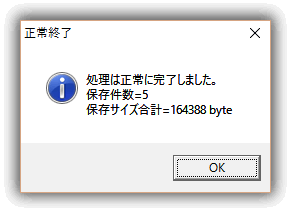
▽途中で続行の判断が必要な時。
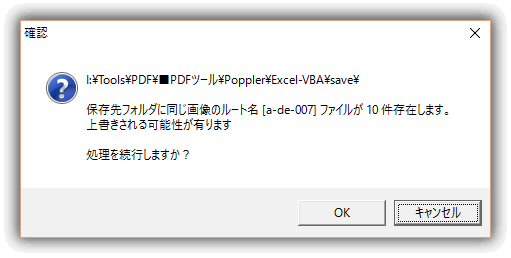
▽実行中にエラーが発生して終了した時。
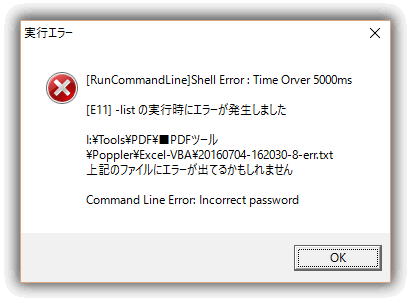
一番下が pdfimages.exe からのエラーメッセージです。
「Command Line Error : Incorrect password」=「パスワードが間違ってます」 それ以外はプログラム内で編集したエラーメッセージです。
▽オプション「popPara_Option」の設定が間違っている時。
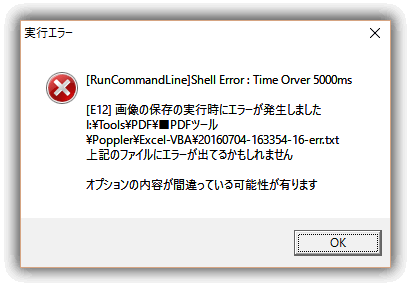
この場合は pdfimages.exe からの詳細なエラーメッセージは表示されません。代わりに「-help」のオプションを設定したのと状態になります。
「画像のルート名」 image root について
画像を保存する時にファイル名の先頭の文字列を指定できます。詳細はpdfimages.exe のOptions に説明が有ります。このVBA関数ではその部分を少し拡張して使いやすくしました。
Pdfimages はPDFファイルを読み込み、1つまたは複数のページをスキャンします。そして画像ごとに一つのファイルを書き出します。画像ファイル名は [image-root] - [nnn].[xxx] の形式です。「image-root」はオプションで指定できる画像のルート名、nnnは自動的に振られる画像番号、xxxは画像の種類(.ppm、.pbm、.PNG、.TIF、.JPG、JP2、jb2e、またはjb2g)です。
例で説明します。 例:popPara_ImageRoot = "" の時 [image-root]の部分は入力PDFファイルのファイル名を使います。そして画像の保存先フォルダはExcelファイルの実行フォルダです。PDFファイル名が「OUT_1.pdf」の時は popPara_ImageRoot = "OUT_1"の扱いになります 。
- OUT_1-000.png
- OUT_1-001.png
- OUT_1-002.png
例:popPara_ImageRoot = "ABC" の時 [image-root]の部分は「ABC」が入ります。そして画像の保存先フォルダはExcelファイルの実行フォルダです。PDFファイル名が「OUT_1.pdf」の時は。
- ABC-000.png
- ABC-001.png
- ABC-002.png
例:popPara_ImageRoot = "save¥ABC" [image-root]の部分は「ABC」が入ります。そして画像の保存先フォルダはExcelファイルの実行フォルダの下の「save」フォルダです。このフォルダが存在しないとエラーになります。 例:popPara_ImageRoot = "I:¥Excel-VBA¥save¥ABC" [image-root]の部分は「ABC」が入ります。そして画像の保存先フォルダは「I:¥Excel-VBA¥save¥」フォルダです。このフォルダが存在しないとエラーになります。 例:popPara_ImageRoot = "I:¥Excel-VBA¥save¥" [image-root]の部分は入力PDFファイルのファイル名を使います。そして画像の保存先フォルダは「I:¥Excel-VBA¥save¥」フォルダです。このフォルダが存在しないとエラーになります。
保存した画像のファイル数
VBA関数の引数 popPara_FileCount にセットされる件数は保存先フォルダに存在する画像のファイル数です。カウント方法は同じ「画像のルート名」を持ったファイル名が存在した場合にしています。よって保存前に他のPDFの処理で同じような名前のファイルが存在するとカウントしてしまいます。 当VBA関数が内部で使用している pdfimages.exe コマンドラインのプログラムはどのファイル名で出力したかの情報は出だしてくれません。よって同じファイル名をもったもので探すしか手がないです。 どうしても正確な件数は知りたい時は引数 popPara_ImageList(x,y) の x の次元数「 Ubound(popPara_ImageList,1) 」で出してください。
画像の各種ファイル情報
当VBA関数を実行すると引数 popPara_ImageList(x,y) に以下のコマンドを実行したと同じような内容がセットされます。
001 I:¥Tools¥Run¥Poppler-0.45¥bin>pdfimages -list a002.pdf
002 page num type width height color comp bpc enc interp object ID x-ppi y-ppi size ratio
003 --------------------------------------------------------------------------------------------
004 1 0 image 2000 1888 gray 1 1 ccitt no 135 0 300 300 36.8K 8.0%
005 2 1 image 1912 2004 gray 1 1 ccitt no 3 0 300 300 33.2K 7.1%
006 3 2 image 1104 991 rgb 3 8 jpeg no 8 0 72 72 46.0K 1.4%
007 4 3 image 1006 500 rgb 3 8 jpeg no 12 0 96 96 44.3K 3.0%
008 5 4 image 640 640 rgb 3 8 image no 17 0 72 72 4088B 0.3%
Highlight:プログラミング言語のソースコードを構文で色分け (GUI編)
上記のハイフン「----」以下の内容を引数 popPara_ImageList(x,y) にセットしています。x は縦方向。y は横方向です。
備考
- 使う人が無いかもしれないと思った割には、作成日数を掛けてしまいました。
< Poppler へ戻る >